Fiche : Communicating on social networks
04/05/2021
En activant le mode contrasté, je facilite ma visite sur le site.
En activant le mode sombre, moins énergivore, je réduis mon impact environnemental.
Découvrir notre démarche d’éco-conceptionSocial networks can help me to communicate with my friends and family
on the internet or on an app
There are several social networks
such as Facebook, Instagram, Twitter or Linkedin.
To get onto social networks I have to set up an account
Setting up my Facebook account on a computer
I go to facebook.com on a computer
I click on Créer un compte
I fill in the information requested

I can then connexion
I fill in :
I click on Connexion
I download the Facebook app to my smartphone![]()
I connect
I fill in :
• My email address or my telephone number
• My password
I click on connexion
To add friends
I click on the magnifying glass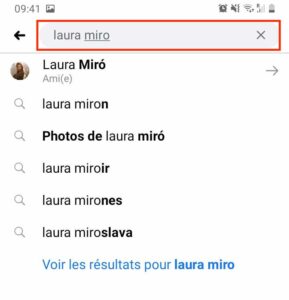
on the top right
I write the name of the person
I click on the little person next to the name
to make my friend request
The person will have to accept my request
to be my friend on Facebook
If the person accept
I will be able to see :
• its posts
• its photos
I can also add to their posts
or send them private messages.
To subscribe to pages
For example, business, artist or media pages
I click on the magnifying glass on the top right
I write the name that I am looking for
I click on S’abonner
To join groups of people
To talk and share the same hobbies and activities
Such as singing, photography and sport
I go the menu
The menu is the three lines on the top right
I choose Groups
I click on the magnifying glass on the top right
I search with keywords
For example, if I like the photo
I write photo
Looking at my newsfeed
On my newsfeed there are posts :
On the posts I can also :
I can publish content on my profile page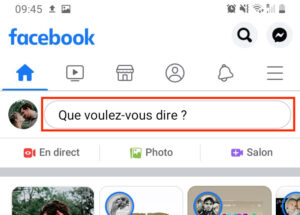
Like text, photos and videos
When I publish content on Facebook
my friends can see it
I can send private messages to my friends
With Facebook Messenger
I can send messages
To send a message
I click on Messenger on the top right
The messages are private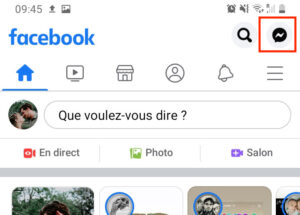
This means that only the person
I have written to can see the message
Lien copié